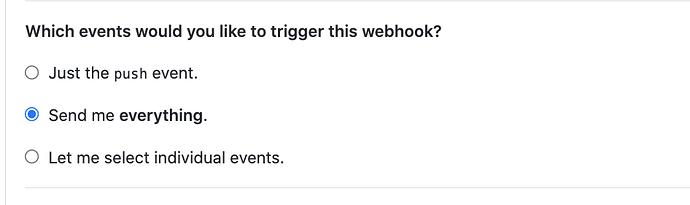I would like to connect to some Github webhooks on Discord and I would also like to filter some events. Can you tell me how to do these things ?
It can be super useful to have notifications about what happens in Github sent to Discord.
But it can be very useful to filter the events you want to transfer. It avoids flooding the whole team with unnecessary information. You may need to send some info to a part of the team and some other info to another part.
It takes a few steps :
Step 1 : Ideta (where you’ll be able to easily filter)
Create a free account at https://app.ideta.io
Create a new bot and Select the template “Github > Discord” (coming soon)
Go to Publish > API and Publish then Copy the webhook you created.
You can then go to Settings > Integrations to connect your Discord
Then go to Edition, select the Send to Discord bubble. Choose the channel you want to connect to and edit the message.
Step 2 : Github
Go to your Github project on https://github.com.
Then Settings > Webhooks > Add Webhook
c
And copy the URL you got from Step 1.
You can then select “Send me everything”.
And then “Add Webhook”.
Then generate an event by creating an issue or starring the repo.
That’s it ! You should have received the data in Discord.
Now, you can now change the workflow by adding bubbles in order to :
- connect multiple repos with the same webhook and send data to different channels
- follow activity from a contributor and dispatch it to their supervisor
- etc.